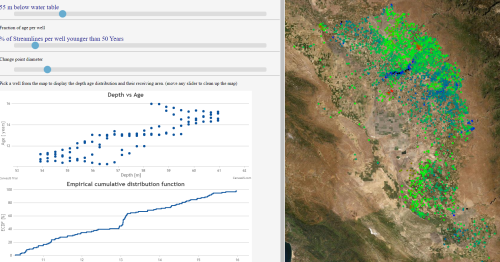After the water leaves the root zone, it percolates to the water table, mostly vertically down. From the water table it travels laterally and vertically through groundwater along groundwater flow paths. Movement in groundwater is mostly horizontal through sand and gravel layers and mostly vertical through fine-grained loam and clay layers. To understand impacts from nonpoint source pollution and to assess how soon groundwater quality may improve after actions to contol pollution are taken, it is critical to understand the time of travel from the water table to the well.
One of the core processes of CV-NPSAT efforts is the calculation of the groundwater travel times.
The following links provide an interactive visualization of typical groundwater travel paths in the Central Valley aquifer system. Groundwater travelling into each well is represented through one hundred individual stream lines. The tool identifies the beginning position of these one hundred streamlines, at the water table. Advection and dispersion along each streamline cause water entering the well to have a wide age distribution. The age distribution at each well can be examined with this tool.
Currently, updated CV-NPSAT versions are only available for the C2Vsim-NPSAT version, following the 2021 release of C2VsimFG. Once the USGS CVHM2 model will be released, a CVHM2-NPSAT version will be developed, using CVHM2 aquifer parameters and boundary conditions to simulate long-term average flow conditions at high spatial resolution.
CV-NPSAT considers only average long-term groundwater flow conditions, which allows for very high computational efficiency. It does not account for day-to-day or seasonal variations in groundwater flow paths. On the other hand, CV-NPSAT implements a much more refined spatial representation of recharge, including river recharge (and groundwater discharge to rivers) across the landscape, at a scale of 50 feet, using CV-SWAT information (see here to compare recharge patterns). CV-SWAT is a soil-crop-landscape model to estimate recharge and nitrate loading to groundwater, among other things (CV-SWAT was developed by the Management Practices Evaluation Program team for the Central Valley Irrigated Lands Regulatory Program in 2018). CV-NPSAT also includes a spatially highly resolved representation of well locations and the depth and length of their screens, using Ca. DWR well log information. This high spatial resolution allows CV-NPSAT to properly capture the variability of flow dyanmics below the recharging landscape and around wells.
The CV-NPSAT tool's internal output is the timeline of nitrate (or other nonpoint source pollutants) at individual wells - at about 20,000 public water supply and irrigation wells, at over 100,000 domestic wells, and at hundreds of thousands of virtual monitoring wells in the shallow aquifer system. While providing this spatially highly resolved output, the fact that CV-NPSAT represents only long-term average flow conditions, and the limitations in the representation of aquifer characteristics, water budget, and water management - historic or current - in the underlying data and development of CVHM2, C2VSIM, and CV-SWAT suggests that predictions of nitrate at individual wells are subject to some uncertainty and inaccuracy. However, due to the excellent representation of the many different ways in which recharge areas connect with wells, CV-NPSAT provides an excellent impression of the variety of source area sizes, of groundwater transport distances and of the range of groundwater ages observed across wells. Hence, when considering groups of wells, e.g., within a township, CV-NPSAT provides excellent predictions of the range of concentrations (the "histogram" or "probability distribution") observed across such a group of wells at any given time. The external output of CV-NPSAT are therefore statistical summaries of nitrate (or other pollutant) concentrations across user-defined regions in the Central Valley - from individual township, counties, GSAs, or groundwater basins to the Central Valley as a whole.
The below tool provides the currently simulated well locations in CV-NPSAT, based on C2VsimFG 2021, the computed travel time from recharge to the well, and the location of the source area of each well (represented through yellow dots).
Irrigation and Public supply wells
Domestic wells
Getting started with the interactive tool
The visualization tool is split into two areas.
The left side contains three control sliders and two empty plots.
The right side is at first an empty map.
To follow along, open the Irrigation and public supply wells of the Sacramento Valley.
To reveal all the wells that were considered in the simulation, drag the first slider all the way to the left so that the slider title says "0 m below water table".
The map now displays all the well locations as blue points. You can configure the point size with the third slider.
Next move the slider to "120 m below water table".
The map now shows only the wells that their screen length intersects the level of 120 m below water table. (Keep in mind that the level of "120 m below water table" corresponds to a different absolute elevation for each well.) Now each well is colored according to the number of years it takes the water to travel from the water table to the well screen level of "120 m below water table". The color gradient Blue->Green->Red corresponds to youngest->oldest water. We can see that along the Sacramento river at the northern part of the valley the wells have a red color which indicates that it takes more than 500 years to reach those wells.
Next pick the the "30 m below water table" and most of the wells now have a blue to green color which indicates that the water travels less than 30 years. Note also that the number of visible wells changes. If a well screen does not intersect the selected level the well is not displayed.
Each well can be clicked and four types of information is revealed relative to the selected well.
- A popup displays the travel time to the selected level.
- The Depth vs Age plot is populated. To calculate the travel time we released a number of particles around the well screen. Each particle was released from a slightly different elevation. This plot shows the age of all of the well's particles as function of depth.
- The second plot is populated which shows the Empirical Cumulative Distribution Function of age of the water that enters the selected well.
- A number of yellow dots appear in the map. These indicate the source area of the selected wells. (After clicking on many wells the map may appear cluttered. To clear the yellow dots move any slider)
Last, move the second slider so that it says "% of Streamlines per well younger than 50 Years" (or around 50). The well dots are colored again by the same gradient Blue->Green->Red but the colors correspond to the fraction of water that is younger than the selected fraction. The wells with blue color have 100% of the water younger that 50 years. On the other hand the red wells have all the water older than 50 years.